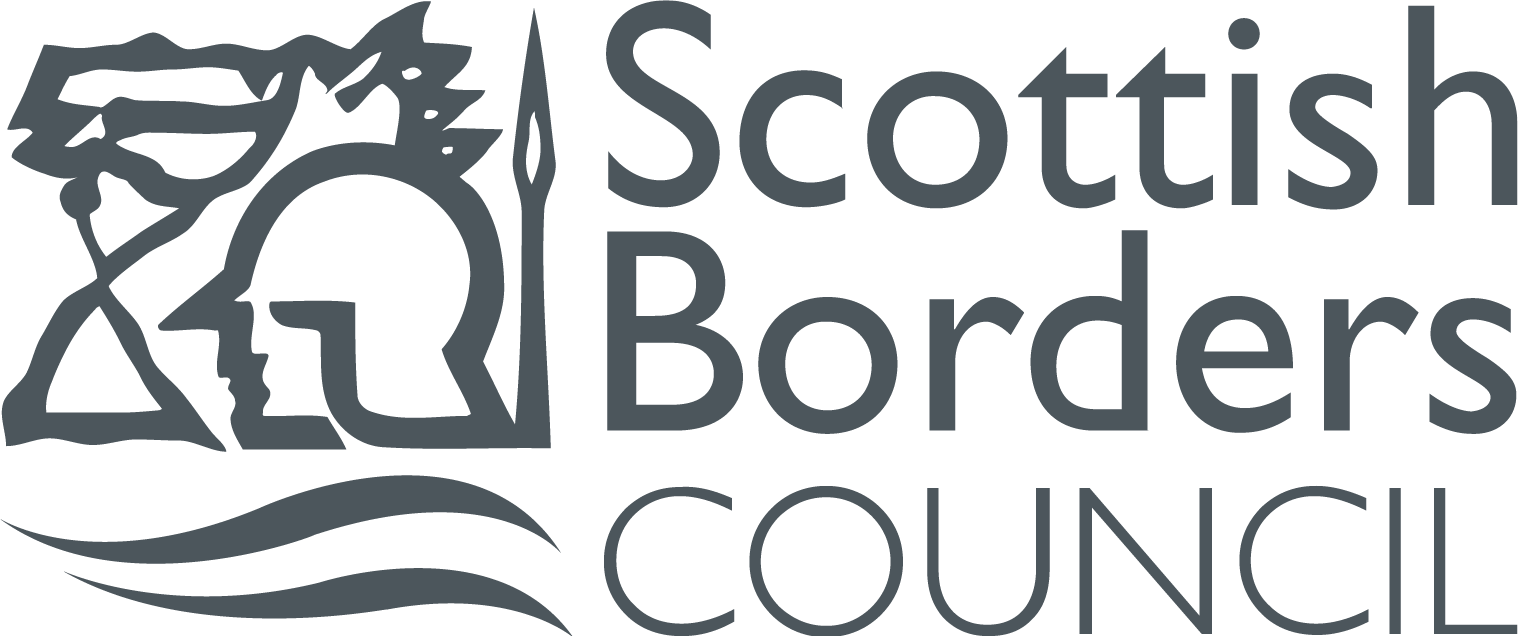FAQs
What is Groupcall is used for?
- texts: used for urgent communications, and should only be sent to parents when a message requires prompt action/response. For example, student absent without explanation, or school closing unexpectedly
- Xpressions: a child-centred personal communications timeline showing messages and updates from your child/childrens school(s)
- email and Xpressions: used by the schools to send non-urgent communication to parents. For example, in your timeline you may receive event notifications, reminders of items your child may need to bring to school and other information relating to your child’s education. Attachments can also be included, for example newsletters
I am a parent wanting to use Groupcall Xpressions for my children, how do I get access?
Download the app called Groupcall Xpressions from your app store. When the download and installation is completed, you simply need to provide your email address and mobile phone number when prompted by the app. These must match the details held by your school.
You will receive a code via an SMS text message to double check you are who you say you are, simply enter this when prompted.
But I have children attending different schools?
You will see all of your children in Xpressions regardless of what school they attend.
One of my children are not listed on Xpressions?
If you are not seeing one of your children listed in Xpressions, whether the children are in the same school or not, this is nearly always due to an issue with the data your school holds about you, specifically your email address and/or mobile phone number.
You should contact your school to ensure they have the correct details.
I have changed my email address or mobile phone number, what do I do?
Your details are stored in your child’s school management information system. This is transferred to Groupcall/Xpressions. If you change your email address/mobile phone number, please ensure you inform the school office where your child/children attend.
I need another account for another family member?
Contact your child(s) school(s), they will ensure that the family member is set up correctly to be able to login.
Can I access Xpressions on more than one device?
You can access Xpressions on any device which has internet connection and you can access an app store to download the app. This includes a desktop computer, a tablet or mobile phone.
Where can I find more information about using Groupcall Xpressions?
More information is available via Parents Groupcall.