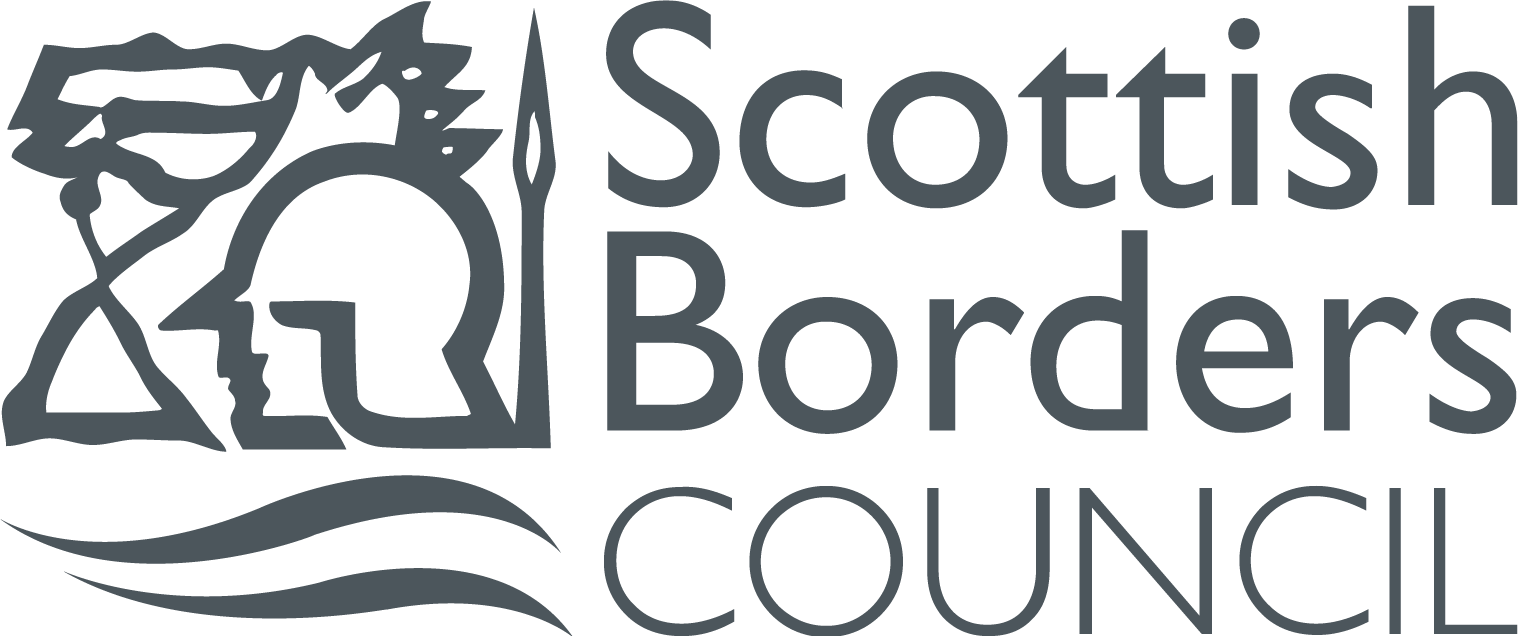Pay for parking on your mobile
RingGo car parks in the Borders
RingGo is a quick, easy to use mobile phone service, which lets you pay for your parking with a credit or debit card.
Galashiels
Hawick
Peebles
Melrose
Register with RingGo
If you are using RingGo for the first time, register at the same time you want to park by calling 0131 5164 000 and giving:
- your number plate, colour and make of your vehicle
- the four digit location code (shown on signs at car parks and on ticket machines) where it is parked
- how long you want to park for
- your debit or credit card details
Calls to RingGo are charged at standard rate.
Pre-register with RingGo
You can pre register on the RingGo website. You will be asked:
- your number plate, colour and make of your vehicle
- your payment card details
Once registered, RingGo recognises your mobile phone number and finds information you have given before. This means that when you pay you only have to give:
- the four or five digit location code where you are parked
- how long you want to park for
- your payment card three digit security code
Ways to pay on RingGo
- smartphone app
- calling the phone service on 0131 5164 000 - calls to RingGo are charged at standard rate. A transaction charge of 20p is made for using the service
- text message - you pay for the text at your operator rate. You will also pay a 10p charge for the summary text message and any additional, optional texts
- on the RingGo website